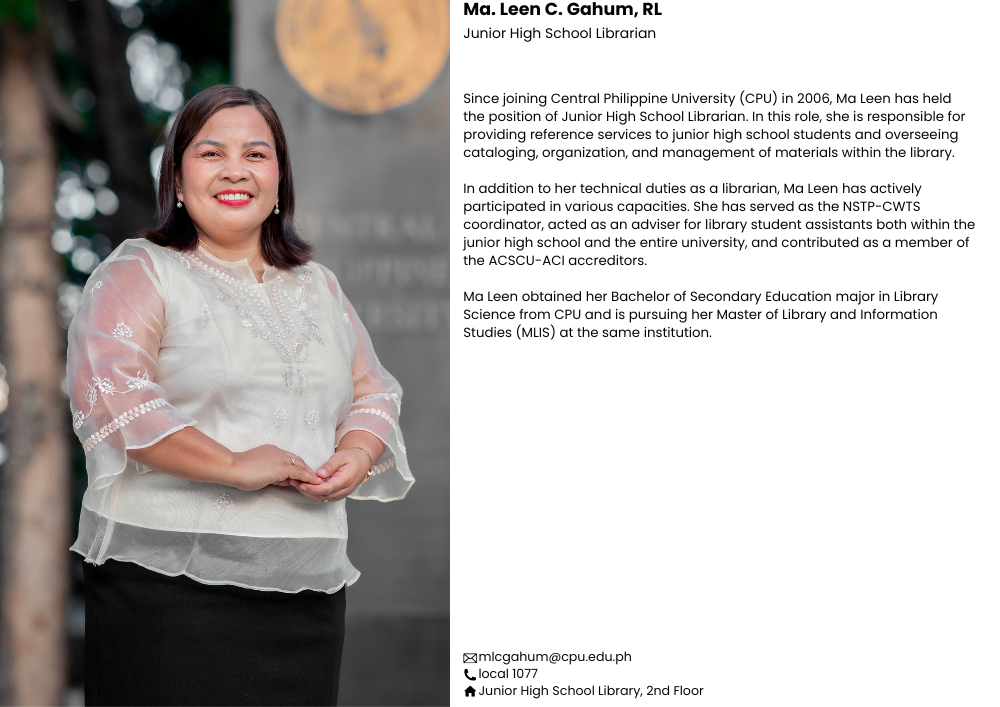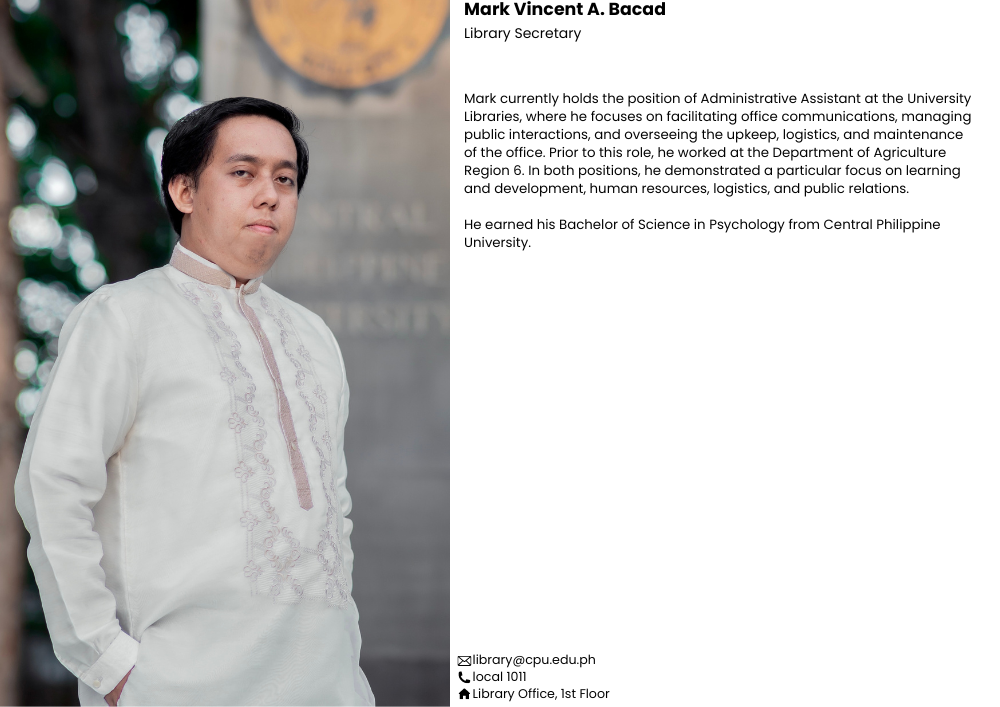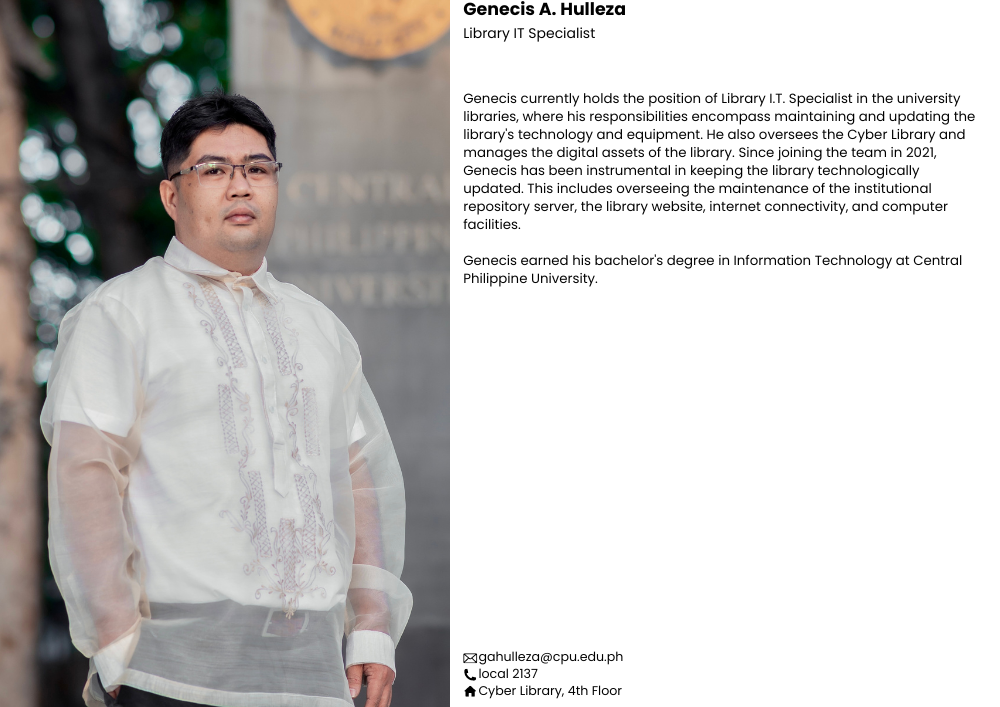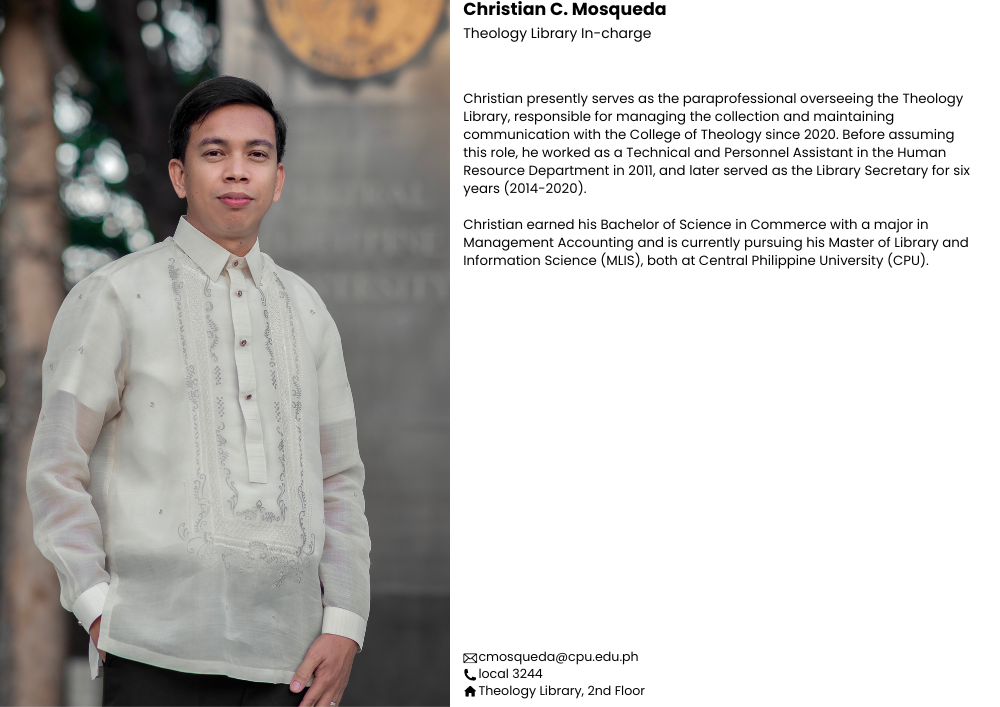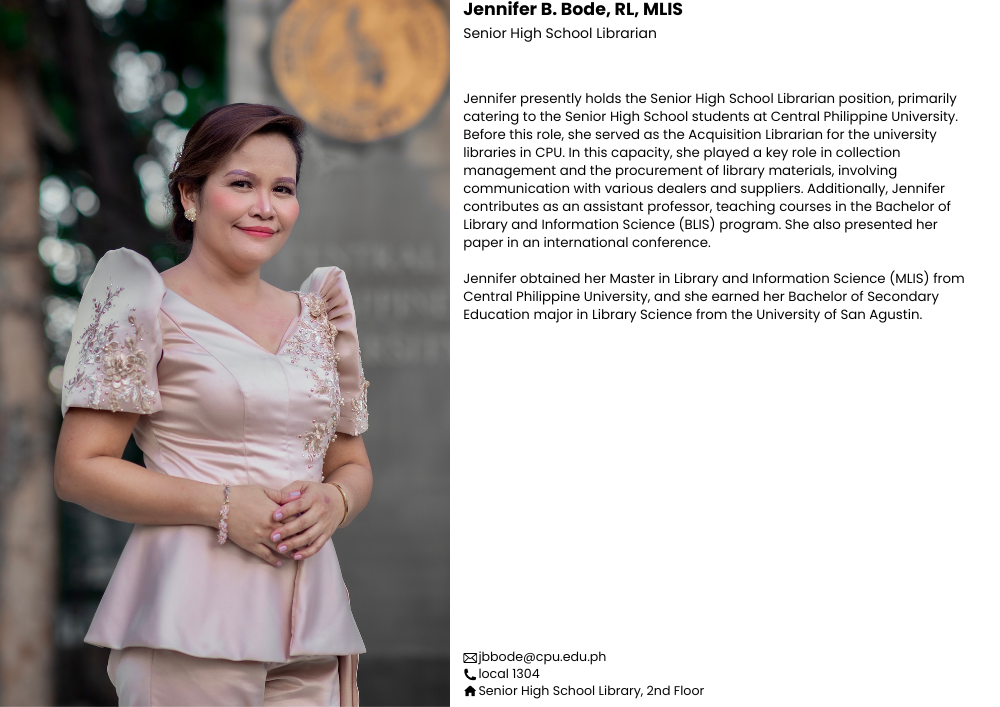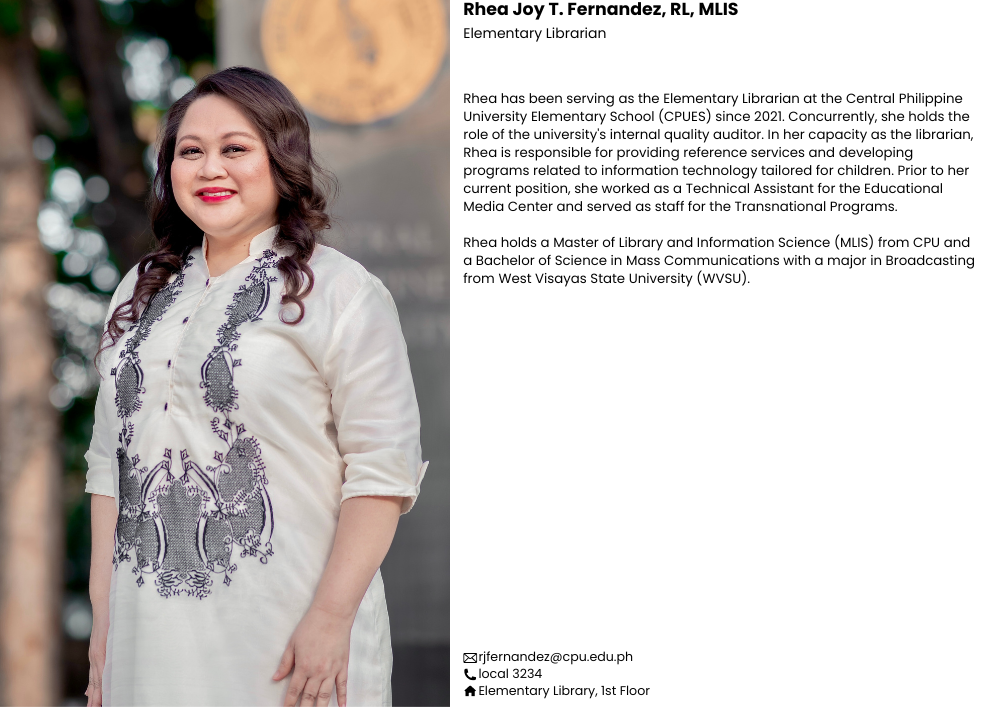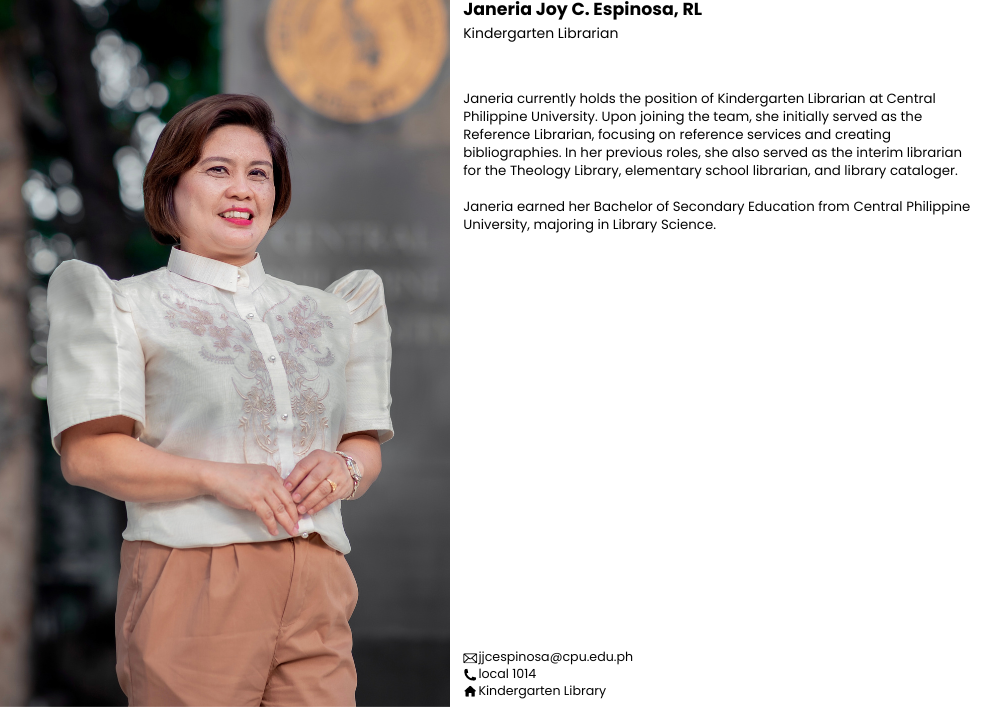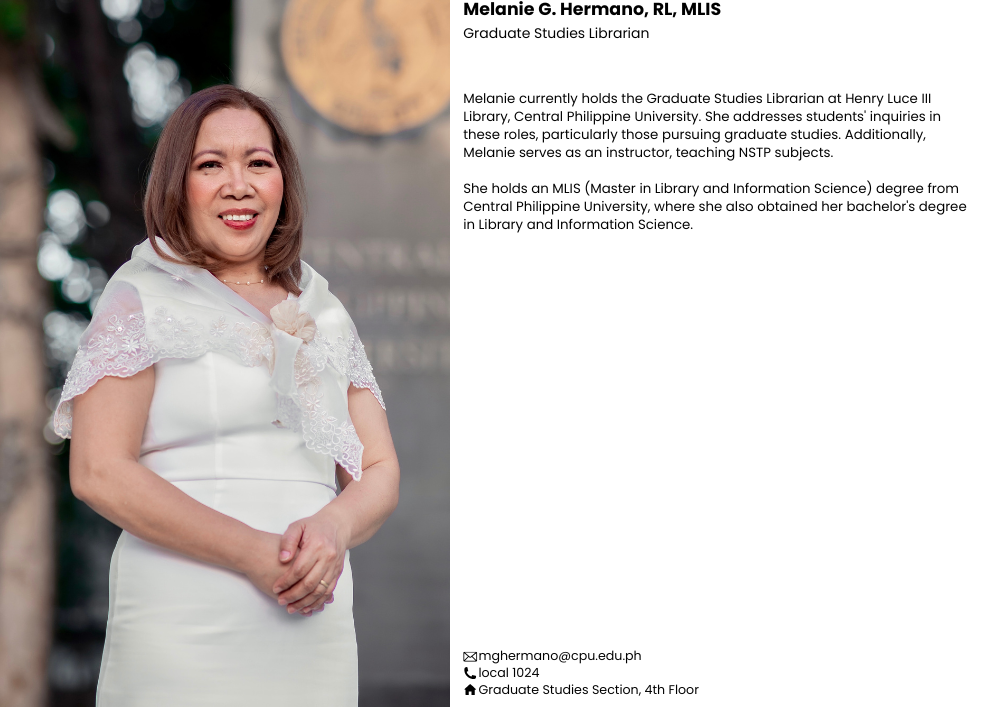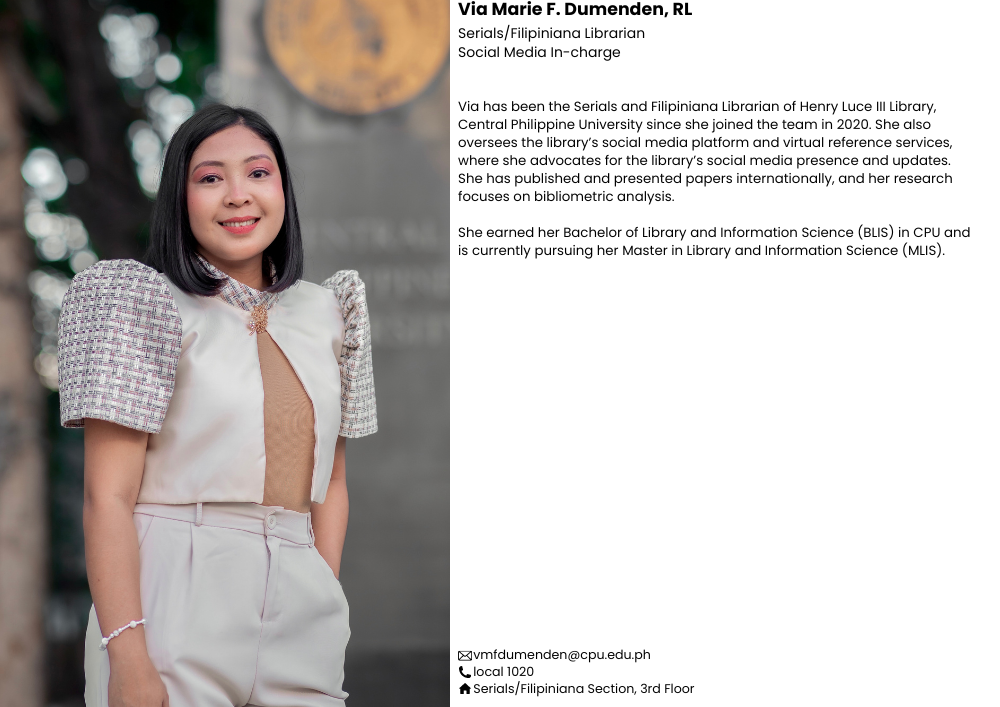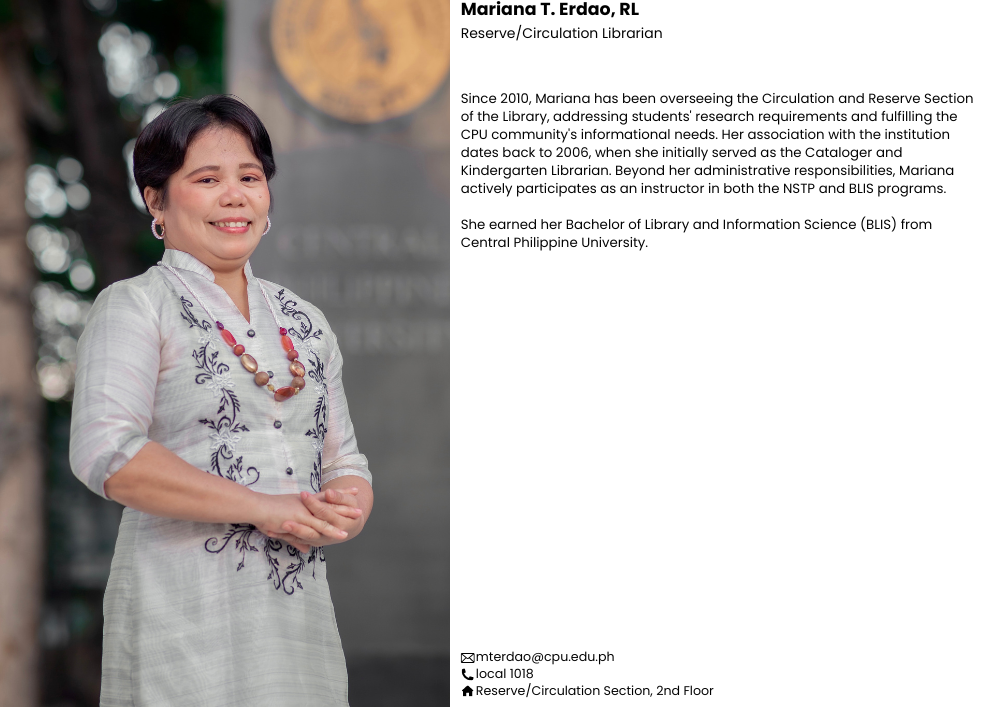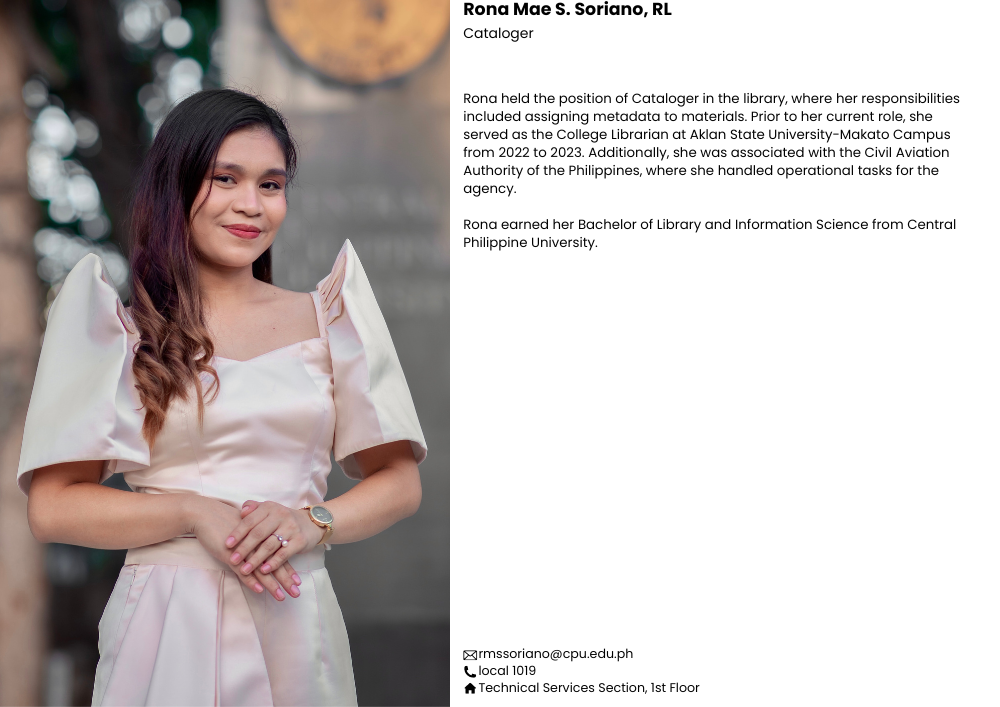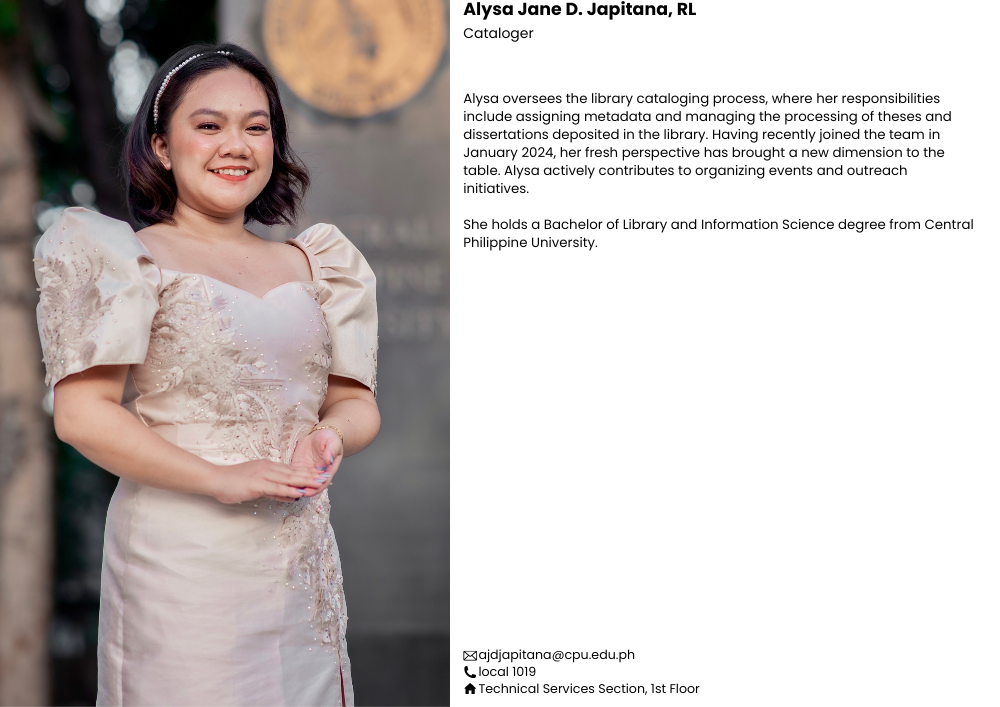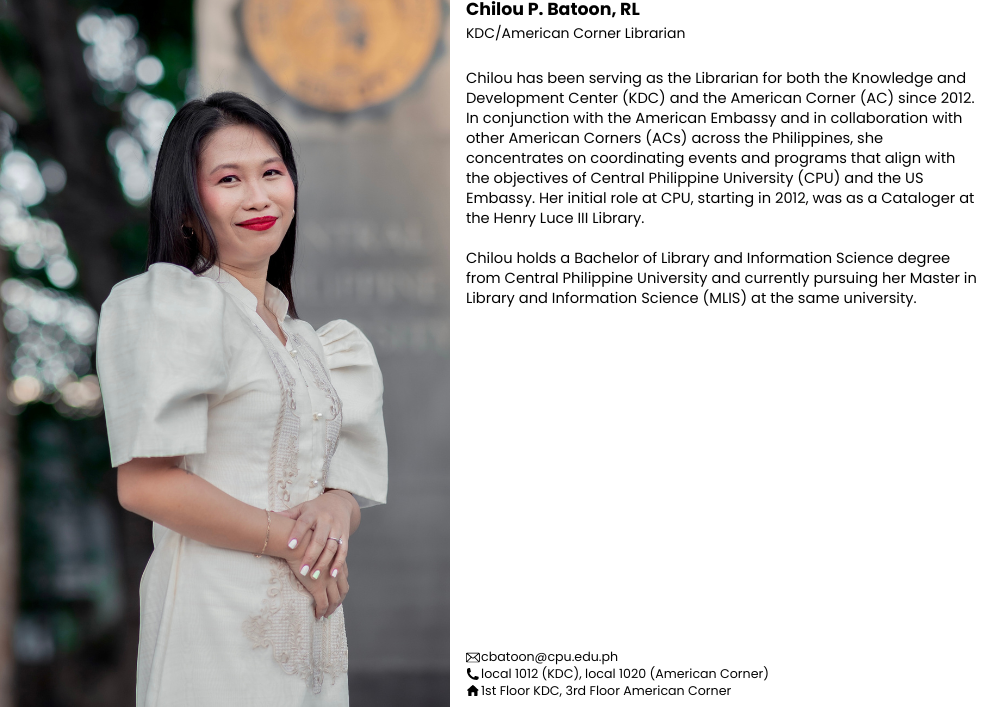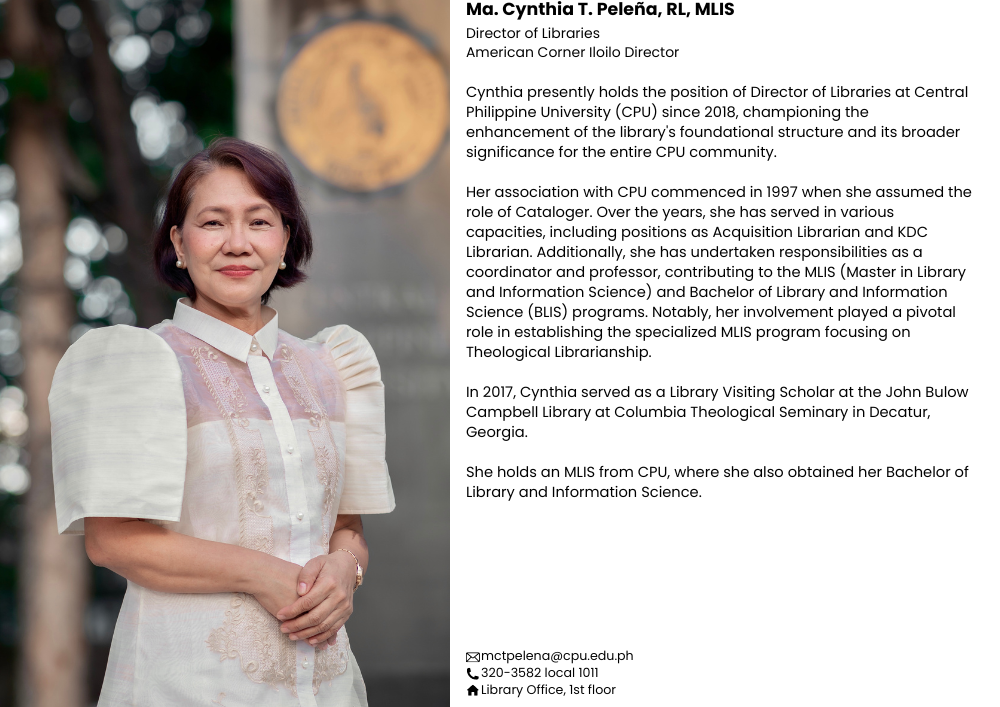Frequently Asked Questions (FAQs)
E-mail for information inquiries: library@cpu.edu.ph
Phone and E-mail to contact individual staff or librarians: See Library Sections page
If you are on Facebook, you can Chat Bertha via the Facebook page CPU Henry Luce III Library.
1. Silence Is A Golden Rule
Silence must always be observed! Noise annoys! Please be thoughtful of others who wish to do quiet study. Students who are disruptive may be required to leave.
Students who wish to hold discussions, please use the designated discussion room at HLL Conference Room. Discussion rooms may be booked on a first come, served basis.
2. Cellphones
Cellphones should be turned in silent mode upon entering the library premises.
3. Library Materials
Library materials should be checked out properly and handled with care. Pages of the books or periodicals should not be marked or torn out.
Please notify a staff member immediately if you discover damaged library books or equipment.
4. No Smoking
Smoking is not permitted within library premises.
5. Handle With Care
Help us extend the life span of our library’s resources and facilities by handling them with care.
Students are expected to take care of library materials and furnishings, push chairs in and place TRASH in the proper receptacles.
Please help keep the shelves in order and return used library materials to their proper places. If in doubt, just leave them on the table. Our staff will do the rest.
6. Personal Property
Keep your belongings safe. Do not leave your valuables unattended. The library shall not be liable for any loss of property. Please report your lost item to the staff immediately.
7. No Food and Drinks
No food, drink or chewing gum is allowed in the library premises.
Please keep the library clean and free from litter.
8. Courtesy and Consideration for Others
Finally, the best guide to observing good library etiquette is simply to be considerate and courteous towards other readers. Let us make the library a gracious learner’s paradise.
Do your part and together we can make the difference!
You can search our online public access catalog at destiny.cpu.edu.ph to check our collections. This catalog is open for public and no need for login details.
Go to the Library Online Resources page for the list of paid (subscribed) online resources available for Centralians.
For online resources by subject and open access (free) materials by subject, check out the Library Guides at CPU LibGuides (currently being updated).
Some resources require a username and password. Contact us via e-mail or Chat Bertha for log-in details and procedures. We may require your ID number, college, and a screenshot of your mySOS account or a scan of your RF so we can confirm that you are officially enrolled for the current semester.
Please go to this link and fill out the registration form. American Spaces will provide you with your log-in details via e-mail: eLibraryUSA
Note: Non-Centralians are can also register an account
ProQuest login details are based on your college. Make sure you are an enrolled student. Contact us via e-mail or Chat Bertha on Facebook. Once you have your log-in details, log in at search.proquest.com.
Please refer to this page for our policy for outside researchers: https://library.cpu.edu.ph/outside-researchers/
Now that we have transcended to the new normal. The library is now open for visits from Monday – *Saturday 8:00 AM – 5:00 PM.
*The Circulation section is the only area accessible, designated for studying.
Currently enrolled students can visit the library to borrow a book.
If you need a book scanned, please message Bertha on our Facebook page or use the Messenger icon on the lower right.
Monday – *Saturday 8:00 AM – 5:00 PM
Lopez Jaena St., Jaro, Iloilo City 5000
(033) 329-19-71 local 1011
*The Circulation section is the only area accessible, designated solely for studying.